Who am I? Who is Miss W or tasteach?

![]()
Whenever you meet someone for the first time, it is a good idea to introduce yourself. Maybe mention some interests or family. Well here is the introduction I give to my online blogging students. You will notice I haven’t mentioned where I live or the school I work for; I haven’t included any birthdates or phone numbers. I have tried not to include any really personal information.
Now it is your turn to introduce yourself to me and your readers. Some of you might need to update the information from a previous about me page.
- What are you going to include?
- What are you going to leave out?
- Does your school have any rules about what you can include on your blog like photos and maps?
Check out these students’ introductions.
- Have they been careful in what they have included?
- Should some of them change some information on their page?
- Notice they are written in a variety of styles – how are you going to write yours?
- What different web tools have they used in their introductions? Check out some of the web tools links on the sidebar of this blog.
Mackenzie Grade 4, Jacob grade 4, Annabel grade 4, Caitlin grade 4, Tatyana aged 17 writing in English from Russia, Olivia blogging for 2 years, Em only 8 years old but 4th year of blogging challenge, Isabella the bookworm, Jake one of our student mentors
Where do I write my introduction?
Edublogs or wordpress blogs have a sample page. Click on sample page and edit by deleting what is there and adding your information. Make sure you change the permalink as well. Otherwise follow these directions.
If you don’t have pages on your blog eg kidblog users, then you will need to write a post instead. Maybe you can add a widget on the sidebar of your blog and include text in there.
If using Blogger/blogspot, check out how to add a page to your blog here .
Creating your about me page in steps for Edublogs users
- Login to your blog.
- Go to Pages > All Pages
- Hover your mouse over the Sample Page title and click Edit.
- Change the title to About Me or something similar.
- Remember to also edit the permalink to About then OK.
- If you only have one row of icons above the box, click on the last icon called the kitchen sink. This opens a second row which allows you to change font colours and to insert from a word document.
- In the box, write a bit about yourself remembering to be internet safe. Make sure you have checked out the pages from other students mentioned – many of them have been blogging for a while.
- When you have finished click the big blue button on the right side of your screen – probably says Update.
Refer to detailed step by step instructions in the Edublogs User Manual on writing your About page for more help!
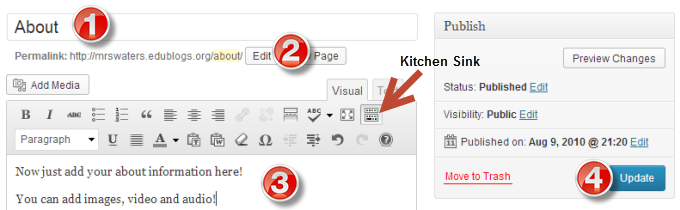
Please check: Some themes do not have the pages visible in the header area.
This means you need to go to Appearance> Widgets in your dashboard and drag the pages widget across to your sidebar area if you are using an Edublogs theme.
Classes and their about pages
Some classes have a few different about pages – one for their teacher, one for the class and one for the school.
Check out these class blogs and what they have included: Mrs Donofrio explains blog title, Mrs Amri also has a text box widget about the blog, Mrs Hankinson’s class wrote poems in the comments to introduce themselves, Mr Woolley’s class created Vokis and embedded them on a page, these 3rd graders dream big, this 5/6 class created a video, this class from Ireland are great at leaving comments on student blogs around the world, Rebecca’s class has a great welcome post, this class from Serbia includes a movie about their school
To find out more about pages for your class blog, check out this section of the teacher challenge.
Still got more time left this week??
- Start visiting other blogs in the student and class list above the flag header of the challenge blog.
- How many different countries have students or classes participating?
- Create another page on your blog like a guest profile – ask visitors questions for them to answer in the comments.
Finally, when you have finished your page(s) come back to this post and leave a comment. Mention the URL of your blog and why you think I should include your page as a great example in the next challenge in September.
This is my Blog
http://icecream102.edublogs.org/2014/06/03/introduction/
-Haneen
http://wolfbladeraven.edublogs.org/2014/05/27/jannah-poem/
Bilal H.
Jannah Poem
http://shaboffside.edublogs.org
my blog
-Shaaban
Hey! This is my blog for Abdullah!
http://monky13.edublogs.org/2014/05/27/jannah/
http://wolfbladeraven.edublogs.org/wp-admin/post.php?post=3&action=edit
Bilal H. Intro blog
http://bediwala.edublogs.org/2014/06/01/poem-about-jannah/
here is my peom about jannah
-amina
Hello
Here is mt blog:http://fajitasx.edublogs.org/
-Ahyan B.
http://magnesiumsmg.edublogs.org/2014/05/20/about/
-Mohamed Gaballah
Hello,
Here is my blog: http://rayyanlatif.edublogs.org/
The link to the poem’s at the bottom.
-Rayyan L.
http://bediwala.edublogs.org/2014/05/28/about-me/
-Amina Jaffer
This is my blog
iyoussef9.edublogs.org
go to the “About” tab for the introduction, and the “Jannah Poem” Tab for the Jannah poem
-Islam Youssef
G’day Islam,
For some reason I am getting a word press message saying you have deleted this blog. So sorry, but I couldn’t leave a comment.
My awesome blog
http://rasheedmossallam.edublogs.org/2014/05/27//
-Rasheed Mossallam
Hi, this is my introduction blog:
http://mrnodusman123.edublogs.org/2014/05/27/intro-to-me/
Thanks for reading!
-Omar
This is my blog
http://fandomsforever.edublogs.org/wp-admin/post.php?post=13&action=edit#
-Aalaa
This is my blog…
http://kawaiipotato123.edublogs.org/
Safa H
http://thelist102.edublogs.org/2014/05/27/jannah/
-bayan
http://yaztan.edublogs.org/
– Yazan Tanbour
http://naheelskoolblog.edublogs.org/
– Naheel Ahmed
this is my blog
http://uchihas101.edublogs.org/
-Aisha
Hi!
Here is my blog! It’s Awesome!
http://theleemar.edublogs.org/
-Rameel
Here is my blog:
http://theamazinlist102.edublogs.org/2014/05/27/the-intro-to-me/
Here is my poem:
http://theamazinlist102.edublogs.org/2014/05/27/jannah-poem/
-Fatima
This is my blog
http://habeelo2.edublogs.org
-Osama H.
G’day Osama,
Sorry I left two comments for you but one I hadn’t used your name in the greeting.
This is my blog
http://bookfandoms.edublogs.org/about/
-Nuha
Dear Miss.W,
I would like you to check out my blog my blog about my digital footprint.
http://myblogdaniela12.edublogs.org/2014/03/28/my-digital-footprint/#respond
Thank you!
Your blogging buddy,
Daniela
Sorry I’m late for putting this comment on. I have been very busy. I think you should check out my blog because I can relate to a lot of kids and I am friendly to all my visitors. Here is the link- http://rachelsmwps2014.global2.vic.edu.au/
Hope you can check it out!
Heya, My name is Elias and my blog is Whynotadventures.edublogs.org I am beginning to participate in the student blogging challenge. Im very proud of my blog as it is and I feel that I post regularly enough. It would be totally cool if I was featured in the next challenge next September but I’m sure theres lots of blogs to choose from. have a nice day!
Hello my name is Dan. I have a mom, dad,sister, and dog. I play baseball and basketball. I really like baseball and hope to play college ball. My sister is a swimmer.
Hi Mrs. W,
I noticed that I was featured in the Flipboard Magazine but the link you provide to my blog doesn’t work because like you suggested, I had my teacher re-approve my blog so I could change the title.
Here is the correct link
http://audriannaam.edublogs.org/2014/03/13/about-me/
Thank you for featuring me,
Audrianna
Here is the URL to my blog http://taylor8sms.edublogs.org/. I hope you find it fun and interesting! Please let me know what you think.
-Taylor
Mrs. W,
My class learned about attributions. Here is our blog post about what we learned about:
http://blogs.goaj.org/bbarrett/2014/04/02/attribution/
I hope that you enjoy!
Mrs. Barrett
Hi Ms. W,
My blog url is http://castor8sms.edublogs.org/. I thought I should let you know that I’m happy to be participating in this Student Blogging Challenge. I hope you find my blog interesting, and let me know what you think!
Sincerely,
Castor
Hello again,
Since we wrote our introductions about us back in week 1 we have received so many questions about sports in Ireland. In particular what is the G.A.A., hurling, Gaelic football and camogie. We decided to write three blog posts in response to these questions.
If you would like to learn more about sports in Ireland click on the links below!
http://firstclassroom12.weebly.com/1/post/2014/03/gaelic-football.html
http://firstclassroom12.weebly.com/1/post/2014/03/hurling.html
http://firstclassroom12.weebly.com/1/post/2014/03/camogi.html
If you have any other questions please post them as a comment! Thank you.
Ms. Glynn and Room 12
Hi! I was wondering how do I register in this challenge or if I still can. My teacher just told me about this great challenge and I was really looking forward to entering since this is my first year of blogging.
http://writingfrommyheart.edublogs.org
G’day Alice,
Thanks for looking at the challenge. Your blog looks like it is coming along nicely with some great posts. To register for the challenge, fill in the form here http://studentchallenge.edublogs.org/2014/02/22/student-registration/ then start connecting with students in your age group by clicking on the Student list above the flags on the challenge blog. Every Sunday (Australian time) a new challenge will be posted. Lots of activities to choose from – do one each week or do them all if you want.
http://kidblog.org/MorgadosClass2013/900d71b9-f6a3-466f-a731-313cca455251/all-about-us-global-blogging-challenge-welcome-week-1/
h
We are so excited to be participating in the challenge again. Check out our updates to our About Us page (and the reason behind our blog name “Bloggin’ Frogs).
http://mrsmckelvey.edublogs.org/about/
Hi Miss W,
I finished my “About me” writing challenge, and I think I used many descriptive words, while keeping the writing interesting and worth reading. I’m very happy to be participating in this blogging challenge and hope you hvae time to include or just check out my blog! Here is a link to my blog.
http://audriannaam.edublogs.org/
Miss W,
We had a great time video taping and creating a video introduction in Animoto!
http://5thgrademagnet.edublogs.org/about-us/
Hello from Connecticut!
I am posting on behalf of the BHS Tech Team. They have an About Me page which details the purpose of the group as well as the Tech Team page with their bios.
http://bhsihelp.wordpress.com/
I think you should include mine because I include
Lots of things about me!
Here is the link
http://matildasmoments.blogspot.ae/p/all-about-me.html
Hello Miss W.,
Our students used a combination of applications to put together an introduction: Haiku Deck, Sound Cloud, and ThingLink all come together in one Smore to give visitors an introduction to our school in Texas and to our classes.
http://wrmstkriese.edublogs.org/about-us/
Hello miss.w I would like it if you checked on my blog because I put lots of time in it . Check out my blog here
http://share.sis.org.cn/21ck02/2014/03/14/about-me/
Hi Miss W
We added our introduction as a text gadget. We decided on the most important things we needed to tell people about us and talked about not sharing personal details. Here’s the link to our blog…
http://wakawhanake.blogspot.co.nz/
Hi Everyone,
We encourage you to come and have a look at our classroom blog. Check out our ‘About Us’ page to learn about our class and where we are located in the world. We have included a Google map, photos of our classroom and a virtual tour of our St. Joseph Building. Click on the links below.
Our Classroom Blog: http://mrbaldock.edublogs.org/
Our ‘About Us’ page: http://mrbaldock.edublogs.org/aboutus/
Be sure to explore our blog and we dare you to leave a comment!
Year 3/4 and Mr Baldock
Your about us page is certainly worth visiting Mr Baldock and students. Every time I visit, something else has been added to the blog and I especially like the layout of your menu area.
Hi,
I think my page is real vent and engaging because I did not put to my personal info nor to less, check out my blog here: share.sis.org.cn/21ts02
Hi Tina,
Love your page will certainly add to next blogging challenge.
Hello fellow Bloggers! (Especially Miss W.)
I think my post on About Me is a great example for a post in the next Student Blogging Challenge because it is very well put together and detailed. My post is very easy to read, and follow along with, as good posts should be. Readers visiting my blog will not find it hard to find interests we share, no matter where they live in the world.
Please visit my blog! Be sure to leave a comment on what you like. Also please include tips to improve my blog so other visitors can enjoy my blog better.
Thank You!
http://mark110gst.edublogs.org/
Thanks for visiting Mark, I left a comment on your blog.
I love how this interaction between two participants has highlighted how Blogging can gain global perspectives. Ciera from USA asks Shevin from Australia about cricket as he has never heard of it .
http://shevinf.global2.vic.edu.au/2014/03/11/all-about-me/#comments
Hello Miss W.,
I think you should include us because our introduction vokis are interactive, fun, unexpected, engaging and interesting. The kids designed them and chose each nuance to match to their personal likes. The fact that the vokis speak makes a more authentic connection to the reader.
The beautiful siamese cat voki that I made for my avatar actually speaks with my voice that I recorded using the voki software!
Thanks for considering us!
Gina and the Fantastic Fives
http://kidblog.org/FeltonsFifth/
Hello Gina and the Fantastic Fives,
I love that Siamese cat Voki but your students have certainly done a great job with theirs as well. There are so many uses for a talking Voki.
I think you should include my page as a great example in the next challenge in September because in my blog I focus on one thing and that is book reviews so on my about me, I basically talk about my hobby and my book review blog which I think is a great example when you said not to put in personal information.
http://jannatara.edublogs.org/about-me/
G’day Jannat,
It is great when you decide on one topic for your blog such as book reviews. You are more likely to get return visitors and you have written a great introduction.
I think that my blog welcomes all types of people and I want to learn about people from all over’s tastes in books, music, and movies! I think that my story is quality and worth reading.
http://amelia8sms.edublogs.org
Hi Ms.W,
I just finished everything you asked us to for the blog challenge. I would like if you could look at my blog. I have pieces of writing that are very different from each other, and I have an about me page. I think you will enjoy my blog and so will others. Thank you!
My website is…
http://kendall8sms.edublogs.org/
Hi Miss W,
I think that you should include my blog because I have added an about me page, and think it is very fun looking. I also have a Clustr Map showing how many people visit my site, and a page where my viewers can answer some questions to let me know what kinds of people visit my blog. Please check it out!
http://daisy8sms.edublogs.org/
http://jack18sms.edublogs.org/
First off please visit my blog it would be much appreciated.
I think my page would be a great example for the next challenge in September because it is organized and is most of all not to cluttered. It includes no excess information but just enough to understand the flow of the blog.
I think my about me page would be valuable to feature because It tells lots of info about me without being terribly overwhelming.
http://vivi8sms.edublogs.org/
My blog is http://natalie8sms.edublogs.org/ and I think you should consider using my blog as an example because I have an About Me page, and also a page for visitors to answer any questions. I also wrote a few facts about me.
Hi Miss W.,
I think my blog would be a great example because this is my first year blogging, and for those who are starting for the first time, mine’s a good example. My about me page doesn’t include specific personal information, but still enough for people to get to know me. Come visit my blog! http://elizabeth8sms.edublogs.org/
Miss W.,
I love your blog. How long has it taken you to create it? I signed up to do your blogging challenge, and it’s really fun so far. Thank you for creating the challenge! Here is the link to my blog: http://chessa8sms.edublogs.org/
G’day Chessa,
I have been blogging since 2008. The challenge began on my class blog but in 2010 we started a blog just for the challenge. If you look at the archive widget on the challenge blog you will see all the posts from previous years.
Dear Ms. W,
I hope you can check out my blog http://ben28sms.edublogs.org/. I have just started it and I am very excited to join the challenge. Any comments or advice would be greatly appreciated.
Thank you,
Ben
I think my pages would be a great to include as an example for September’s blog challenge. It follows all the requirements.
http://rachelblog8.edublogs.org/
I think that my about me page should be used as an example because it is a very great description about who I am. http://mattblog8.edublogs.org/
Hello, Miss W,
It is exciting to be back in the student blogging challenge, this time with kindergarten students! Maybe you’ll come visit us in Bahrain?!
I updated our About Us and added a Visitor’s Page. Thanks for the ideas!
Denise Krebs
http://krebs.edublogs.org
Dear Miss W.,
We have shared information on our About Us page and created a post letting others know we are participating in the Student Blogging Challenge. http://edublogs.misd.net/techiekids/ We had 2 days off from school this week, but are hoping to visit many new blogging buddies today, continuing into next week.
From,
Mrs. Moore and the Techie Kids
Michigan , USA
I finished my post and I think it should be featured because it may be long but it shows who I am. My blog is at http://jessieam.edublogs.org
G’day Jessie,
For some reason when I visited your blog, you had no posts showing at all. I think this is also a theme where you have to drag the pages widget into your sidebar.
Hi Miss W.,
Here is the link to my About Me Page now that it is posted. http://jessieam.edublogs.org/life-of-jessie/
Dear Ms. W I liked how you explained your blog so
I made a blog for it my blog is Hi my name is Jinwoo and I’m a boy, I have a dog name soda and he is an a girl. I am from Korea. But now I’m living at China. My family have 4 people, mom,dad,big sister, and me. I was born in 2003. My favorite animal is great white shark. My favorite sports are goalf. Do you know why I love goalf? The reason is that I could wack the ball hard as I can.
My big sister is 15 years old, and she is so good at puzzle cube she does all the sides in 20 seconds, she’s high score is 20 seconds. She has lots of kind of cube ,even she has shape’s cube.
My dad is 52 years old and he is a boss. My dad is the best person and I really love him.
My dog is black and she’s eye color is red and brown mixed.
And I think I did a great job and what do you think?
My website is share.sis.org.cn/21jc01
Hi Jinwoo,
Great introduction. You need to copy it now into your sample page on your blog. Remember though not mention when you were born.
Dear Mrs. W
I like how you made your own blog and all this blog challenge so I made my own blog and did the first task of the challenge. Here is my link to my blog
Share.sis.org.cn/21dw01
Hello everybody! My name is Andy and I am going to tell you why you should visit my blog at http://share.sis.org.cn/21ap01/2014/03/14/student-blogging-challenge-1/
I think that you should visit my blog because I have accomplished the task for writing about yourself. I have put my hobbies and favourite sports and my age so I think you should visit my blog.
Ms M, please check my blog site! I’ve just post About Me post. share.sis.org.cn/21yz01
Dear Miss.W,
I think my about me post is engaging and relevant.I also did not put a lot of personal information.Here is my website!
http://share.sis.org.cn/21bh01/
From Brendan
Hello I think I did pretty good on my about me page I think it’s really real vent so please check it out!
http://share.sis.org.cn/21pv01/
Hi Ms. W,
I’ve added an edu to the about me page to make it better. I used the educreation to draw my life and I think my voice was quite clear in the educreation. Use the previous link to get to my about me page, and scroll to the bottom to find a link to the educreation.
Sincerely,
Felix
Love you post~
I have about me page to can you check it plz it would really mean a lot to me the site is here
http://share.sis.org.cn/21ej01/about-me/
We have composed a truthful ‘All about me’ page on our blog. It is written by the children in shared writing and does not include any personal info. They are excited! Our blog is http://terrifictuis2013.edublogs.org/ not sure how to hyper link this though, sorry
Mrs N-C
Greetings Miss W.
We want you to know that we finished the first challenge. We had already written about our class in September so this time we made a slideshow to give everyone a tour through our school as an introduction to where we hang out every school day.
The URL is http://climbhigh.edublogs.org/about-our-class/
We want you to know that we are off for the next two weeks so won’t be doing challenge #2 and 3. We will get back to you on challenge #4.
From,
Ms. Bulger’s awesome Climb High bloggers
Thanks Climb High Bloggers. I think it is Spring break coming up in the USA and Canada. I know many classes won’t be doing challenges but you can always come back to them later in the year.
Love your slideshow, the music was catchy and the slides certainly showed us about your school. Wonder how many other schools have greenhouses?
Hello Ms. W,
I hope that you visit my blog at http://willblog8.edublogs.org! I spent some time writing my about page in a conversation style.
Thank you,
Art
G’day Art,
Great about page but I also liked your conversation page http://art8sms.edublogs.org/conversation/ Interesting questions for your visitors to answer.
Oops, sorry, that was my friend’s blog! Thanks for posting mine.
Dear Ms. W,
I hope you will find my blog to be intriguing to you. Please let me know what you think. http://willblog8.edublogs.org/about-me/
Your friend,
Will
Hi Ms. W,
My blog url is http://ryan8sms.edublogs.org. I thought I should let you know that I’m happy to be participating in this Student Blogging Challenge. I hope you find my blog interesting, and let me know what you think!
Sincerely,
Ryan
Dear Miss W,
Please check out my blog because it describes me. Also I didn’t name any private information.Here’s my about me page at http://myblogkaitlyn18.edublogs.org/about-me/
Hellow Fellow Bloggers,
We’ve given our blog a name and an “About” page. This week we’re crafting our “Guidelines for Commenting,” after which my students will get to work on their own blogs. We can’t wait to make new connections with other young writers!
http://writingwithmrj.edublogs.org/about/
G’day Mr Jewell,
When you visit other class blogs, make sure you check if there is a blogroll with lots of student names like you have on your class blog. This is a great way to make connections and maybe pair students up so they leave comments on a blog written by a student with similar interests. Maybe organize a Skype with the class.
Dear Miss W.,
I would like you to look at my about me page at http://myblogclayton92.edublogs.org/about-me/
Dear Miss W,
Come check out my blog because I would like to show you my About Me page and my research page about gold. http://myblogyaire10.edublogs.org/about-me/
Miss.w,
I think that my about me page is good for next years example because i used an app called “My World” to illustrate my likes and dislikes
http://myblognicole85.edublogs.org/about-me/
From
Nicole R!
Hello,
We updated our ‘About Us’ page. Our class worked in groups of two or three students to create our introductions.
Have a look at our blog. Feel free to post comments with any questions you have for us!
http://www.firstclassroom12.weebly.com
G’day Ms Glynn,
There were some great introductions there. I have left a few questions on your post because your page didn’t allow comments. I think that might be the weebly setup.
Hi Miss W,
I finished my post about me. I think it is a really descriptive page and I followed all the rules you gave us. My writing is long, but doesn’t run on and I didn’t use dull words. Thanks!
Hi Kate,
Remember you will need to leave a link to your post in the comment otherwise I will have to search the list to find your name to get to your blog.
Hi Kate,
I got to your blog but the theme you have chosen doesn’t have the pages in the header area. So I couldn’t find your page about yourself. You will need to go to your dashboard> appearance> widgets and drag across the page widget.
My fault! I have now published her page, but since I, Kate’s teacher, have the settings to have me allow the posts/pages before they can be viewed, I’ll have to be a bit quicker about getting those approved.
This is my blog: http://cookiemonster123456.edublogs.org/
Luke thx
Hi Luke,
Sorry I can’t see your blog because it is asking me for a password. You will need to check with your teacher about changing privacy settings.
Where is the link to the Google form?
4. Remember to include a link to your post each week in the Google form found at the bottom of each challenge post.
Hi Scott,
I am going to go back to the old way and have the students leave a comment instead. Others reading the comments will also be able to visit the links then, but on the Google form, it was only me checking it.
http://yr5sk.edublogs.org/2014/03/12/edublogs-challenge-2014-about-me/
A few of our students have created Popplets to describe themselves during Homework Club. We are very excited to begin our Edublogs Challenge adventure.
G’day Mrs Scharf,
Love the popplets – had never seen them before. Are they on a PC or iPad?
I also love the questions you ask your visitors. Think i might tweet about them using the #14stubc tag.
The Popplet app is for the iPad. We have been using it in class this week to brainstorm for our persuasive task. It is a very easy tool to use. I originally saw it used with spelling words to break up the syllables.
It is also available on the web.
Thanks for that. I will add the link on the sidebar for web tools to use.
Hi. Thought I’d get a bit creative in my introduction. I enjoy your challenges as much as the students do. Thanks for the inspiration.
http://dinahhunt.edublogs.org/2014/03/10/student-blogging-challenge-week-1-introductions/
Dinah,
Is it OK for me to tweet your post?
Wow, sure! Thanks.
I think my about me page is good because I explain what I like to do and where I lived and what I love to play. Here is the link: http://share.sis.org.cn/21ms02/about-me/
I think my About Me page is pretty good, can you check it out?http://share.sis.org.cn/22eo01/about-me/
I think my About Me page is relevant, I also put all the information without the private ones. I also think it’s quite interesting.
Here it is!
http://share.sis.org.cn/21pt01/about-the-author/
Well done Boey! Certainly shows a very adventurous student.
I think that my about me pages is a good example for the next challenge because my post is long and engaging, but doesn’t reveal any information except my name and the city I live in. Here is a link to the page: http://share.sis.org.cn/21yw01/about-me/
Hi Felix,
What a fantastic and well written page about you. I will certainly add it to our next blogging challenge. PS Is that your birthdate I see on the page??
Hi Ms. W,
I’ll change that.
Sincerely,
Felix
I think you should include it because I wrote it in a fun kind of way instead of a boring fashion. Plus I’ve written some things I like and a reason why.
http://aparagragh.blogspot.com
Well done Ewan. You might want to put this on your profile page in blogger or create a new page that will appear in your header. Here are instructions on how to do this http://bling4yrblog.blogspot.co.nz/2007/01/adding-standalone-page.html