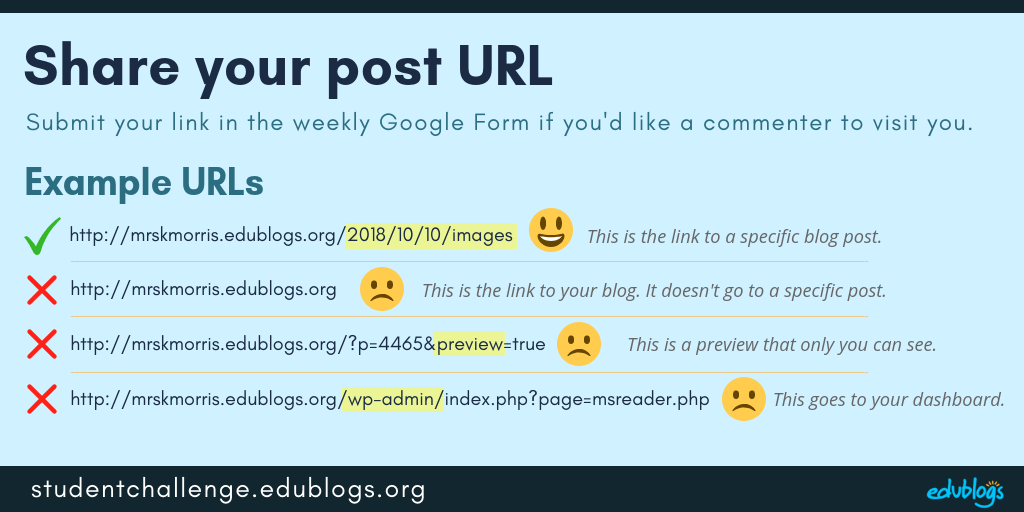It’s great to see so many students and teachers off to a strong start!
It’s great to see so many students and teachers off to a strong start!
Want to see what other bloggers have published for their tasks? Click here or look for the pink box on the right sidebar. Remember to leave someone a comment and make a connection when you have time!
Important Reminders
Our commenting team is ready to visit but there are few recurring issues with some blogs.
Commenting obstacles
Do any of these apply to you?
- Some blogs are password protected. You need to have a public blog if you want people to visit.
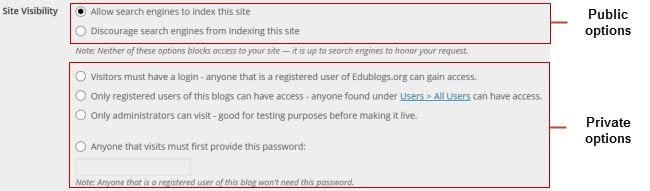
- Some blogs don’t allow comments on posts or pages. Note that comments on pages are turned off by default on Edublogs/CampusPress blogs. Some people don’t like comments on pages but you will need comments enabled if you’re submitting a page as a task.
- To enable comments on pages, go into your dashboard and click on Pages. Click on edit under the page you want to enable comments on. Click on Screen Options in the top right-hand corner of the page. Scroll down to the Discussion module below your page editor and select Allow Comments. Click Update. See diagrams here.
Not sure if these issues affect you? Open your blog or post in a browser that you’re not logged in to. Can you view the blog and comment?
Problems with submitted task URLs
If you’ve completed tasks, have you submitted your URL correctly? You can check here. If not, please submit it again.
- Some students are submitting the preview version of their post or the URL of the blog.
- You need to submit the URL of the actual post or page. Click on the post/page and copy the URL from the address bar in your browser.
See the graphic below to help.
Blog layout issues:
Do any of these apply to you?
- Some Edublogs/CampusPress themes don’t have pages automatically showing up at the top of your blog. Can people see your pages from your blog homepage? If not, click here for instructions on how to add the Pages widget or Custom Menu widget.
- If you’re using the My Class Feature with Edublogs or CampusPress, the default number of student blogs shown on the sidebar widget is 10. Increase this number (e.g. to 30) to see all names listed.
- Find out how to customize your Class Blog widget here.
Need more help?
If you’re using Edublogs/CampusPress, remember you can send our support team an email for help with your blog at any time. Click here to contact us.