Week 1 Introductions

Photo Credit: Keith Tyler via Compfight
Whenever you join something new, it is always polite to introduce yourself to the other people in the group. That is what this week’s activities are all about.
Here are some examples to check out, but be creative.
- Jake’s bio poem (Jake is one of our student mentors)
- Jake’s updated about me page
- Jess’s about page
- Rio’s bio poem and Zylah’s poem using wordle
- Mrs Amri’s class page
- 3/4/5H also give you ideas for an autobiographical poem to create
- Mrs Donofrio explains the name of their blog
- Teegan’s slideshare about herself
- Harry wrote a list of facts about himself
- create a Voki like the students in this class have
Activity 1. You might like to write a poem about yourself, create or update an about me/us page or post. Remember to be internet safe and not add any personal information.
Creating your about me page in steps for Edublogs users
- Login to your blog.
- Go to Pages > All Pages
- Hover your mouse over the Same Page title and click Edit.
- Change the title to About Me or something similar.
- Remember to also edit the permalink to About then OK.
- If you only have one row of icons above the box, click on the last icon called the kitchen sink. This opens a second row which allows you to change font colours and to insert from a word document.
- In the box, write a bit about yourself remembering to be internet safe. Make sure you have checked out the pages from other students mentioned – many of them have been blogging for a while.
- When you have finished click the big blue button on the right side of your screen – probably says Update.
Refer to detailed step by step instructions in the Edublogs User Manual on writing your About page for more help!
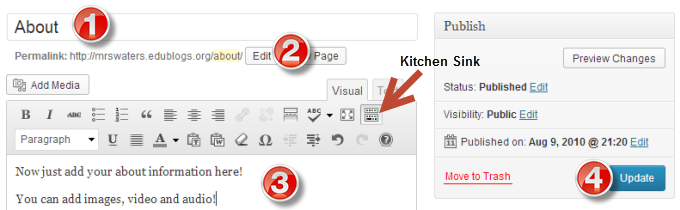
If using Blogger/blogspot, check out the help pages here.
Activity 2. Introduce your class, school, family using another page or post. Maybe go outside to take photos of your school or neighbourhood to include in a slideshow on the about me/us page.
Activity 3. You are going to start getting visitors to your blog. Do you have some questions you would like them to answer? Write a post asking questions for your visitors to answer about themselves.
Please check: Some themes do not have the pages visible in the header area.
This means you need to go to Appearance> Widgets in your dashboard and drag the pages widget across to your sidebar area if you are using an Edublogs theme.
Refer to detailed step by step instructions in the Edublogs User Manual on setting up links for your pages for more help!
Still got time left this week – visit students in your coloured group and leave a comment or ask a question on the about me post or page. You’ll find the student blog list for Sept 2013 here.
Classes check out the other class blogs on either side of yours in the participation list – visit other blogs with the same age group. You”ll find the class blog list for Sept 2013 here.
If your class has its own twitter account, please remember to use #13stubc when tweeting about the challenge activities or the posts you have written.
Edublogs management have changed the widget called Subscribe by email this week. So please, if you had subscribed earlier, could you please subscribe again with the new widget I have on the sidebar.
Read more about the new Edublogs email subscription widget here.
Breaking News … Breaking News … Breaking News …
So I know you have finished your post or page, please return here and fill in the form below. We will be choosing examples of great posts/pages to be included in our September 2013 Flipboard magazine but only from those who have completed the form.
You can check out our March 2013 Flipboard magazine here!
Make sure you include the URL of the actual post you have written, not just your blog in general. For example, the URL for this post is https://studentchallenge.edublogs.org/2013/09/08/week-1-introductions/ and if I was sharing the link to our About page it would be https://studentchallenge.edublogs.org/about/