School around the world are closed in unprecedented numbers but the Student Blogging Challenge is going ahead!
Let’s take a look at some tips for getting ready and getting the most out of the experience.
If you’re planning on taking part in the challenge, make sure you have registered either as a class or student. Registrations close April 5.
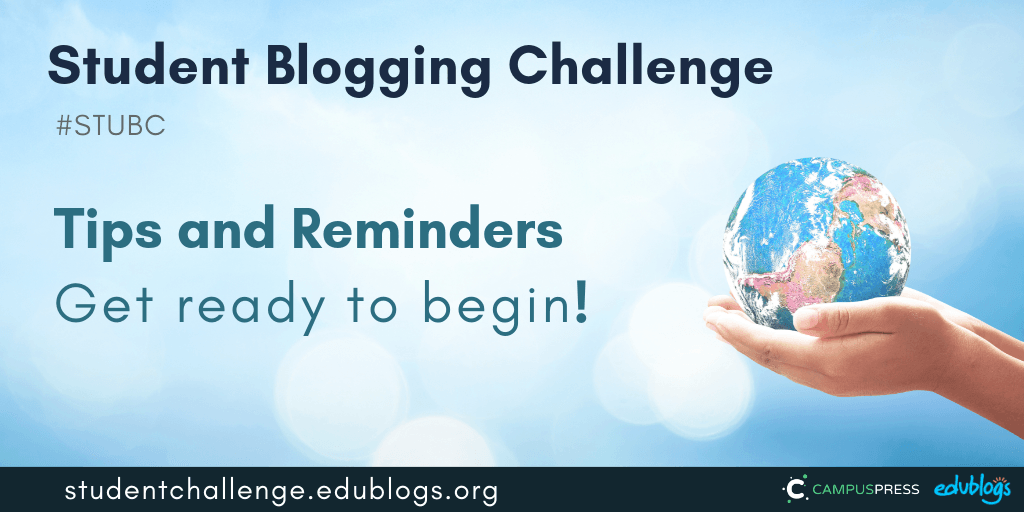
Join Our Facebook Group
Are you in our group? It’ll be a great place to make connections, stay in the loop, and get help.
Please remember to answer the three questions that pop up when you request to join. This is to ensure the group is only for Student Blogging Challenge members.
To join the group, just go to https://www.facebook.com/groups/StudentBlogging
Alternatively, search for “Student Blogging Challenge March 2020” on Facebook.

Don’t Have A Blog Yet? Check Out These Videos
General video for getting set up
If you’re brand new to blogging and haven’t set up a blog yet, check out this quick start video. You’ll be up and running in 15 minutes!
Setting up My Class
My Class is a tool from Edublogs that makes setting up and managing student blogs easy. In this video, teachers can find out how to get started with My Class in 3 steps.
Find out more about using My Class in this post.
Your Blog Settings
Please take a few moments to go through this checklist to make sure your settings are in order before the challenge.
1) Is your blog public on the web?
To take part in the challenge you need to make sure that visitors can view your blog without signing in.
- To check this, open your blog in a browser you’re not logged into (or something like Chrome Incognito). Does your blog appear? Or is there a prompt for a password?
- If your blog is password protected (and you use Edublogs or CampusPress), go to your dashboard > settings > reading. Please select “Discourage search engines from indexing site but allows normal visitors to view” OR if you have a Pro/CampusPress blog you can select “Allow search engines to index this site”
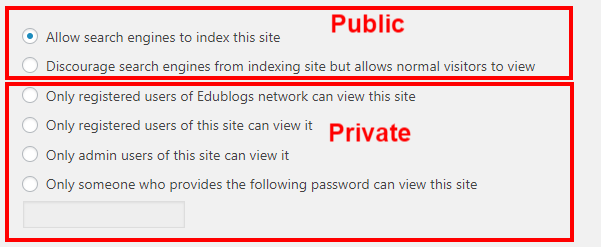
Teachers, if you have student blogs set up using My Class, you don’t need to do this individually. In your blog dashboard, go to My Class > Settings and choose one of the public options as per the image above.
Using a different blogging platform?
- If you’re using Blogger, find out how to change privacy settings here.
- If you’re using Kidblog, learn how to change your privacy settings here.
2) Can visitors comment on your blog posts?
Some blogs don’t allow comments on posts or pages or they need visitors to log in before commenting.
If you’re using Edublogs/CampusPress, go to settings > discussion and ensure you don’t have “Users must be registered and logged in to comment” selected.
- Comments on pages on Edublogs/CampusPress blogs are turned off by default. Some people don’t like comments on pages but if you want people to comment on your pages, you can find out how to enable comments on pages here.
- If you’re using Blogger, make sure anyone can comment using the Name/URL option (so they don’t need a Google Account). Blogger commenting instructions are here.
3) Are there links to your pages on your blog home page?
Can people see your pages from your blog homepage?
Some Edublogs/CampusPress themes don’t have pages automatically showing up at the top of your blog.
If not, click here for instructions on how to add the Pages widget or Custom Menu widget.
4) Are you a teacher using My Class on a class blog?
If you’re using the My Class Feature with Edublogs or CampusPress, the default number of student blogs shown on the sidebar widget is 10. Increase this number (e.g. to 30) to see all names listed.
This video shows you how to add the Class Blog widget.
Find out how to customize your Class Blog widget here.
There is a post showing you exactly how to do this. Click here to go to the badge post.
If you don’t have a sidebar or don’t want the badge there, you might like to include the badge on your About page. Don’t have an About page yet? Don’t worry, we’ll be creating one in the first week of the challenge.
6) Do you have at least one post on your blog?
If not, we recommend writing even a short post perhaps explaining a bit about who you are. That way, when you start getting visitors, people will have a post to read and comment on.
Not sure how to publish a post? This guide will help.
Don’t have time? Don’t worry. It can wait until next week.
Tips For Participating
Here are a few tips we’ve gathered from past participants. We’d love you to leave your own advice in a comment.
- Schedule class time each week for the Student Blogging Challenge. Many teachers find they need an hour as a minimum. Some teachers prefer to set the Student Blogging Challenge tasks as homework, or run a lunchtime/after school club for enthusiastic students. Of course, if your school is closed, it’s ideal to assign students to work on at home.
- Don’t make it optional. Teachers often remark that when they tried making the challenge optional, they found the participation was minimal. When they made it part of the classroom program, they got a LOT more out of it.
- Adapt the activities as needed. Each week there is a range of tasks to choose from but you are more than welcome to adapt these to meet the needs and interests of your students or your curriculum goals. You can still submit tasks in our weekly Google Form even if it doesn’t meet the task description 100%.
- Moderate comments regularly — at least once a week if not once a day. It’s in the comment section where the most powerful learning and connections can take place!
- Subscribe to our email newsletter to get weekly updates throughout the challenge. Click here to subscribe if you haven’t already.
- Give to receive. If you want to receive comments throughout the challenge and get to know others from around the world, you need to be proactive. Make sure you’re commenting on other student/class blogs, ask questions, and check back to see if the blogger replied to you.
- Involve parents and the community. Parents and other communities members can be great supporters of student bloggers. Tell them about the challenge and invite them to comment on your classroom blogs or any other participant’s blog! We have a printable handout here that you might like to send home to families.
Any Questions?
Any questions about the Student Blogging Challenge? Leave a comment and we’ll get back to you or use this form to contact the team via email.
What's on this page?
- Join Our Facebook Group
- Don’t Have A Blog Yet? Check Out These Videos
- Your Blog Settings
- Tips For Participating
- Any Questions?
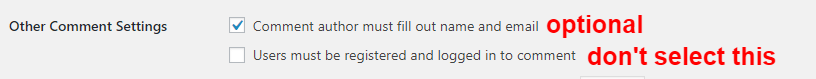

Hello Kathleen
I am Stella a Covic Teacher from Nigeria.
Thanks for creating this opportunity and sustaining the challenge over this long period of time.
I can’t still set up the Public Visibility of our Class Blog because I’m not using a Pro Version. Please is there any other way to go about it for those who don’t have a Pro Version?
Hi Stella,
So glad to have you on board for the challenge!
You won’t need a Pro version to have your blog public on the web, however, we’re happy to upgrade our challenge participant’s blog to Pro for 3 months to help with the challenge. When you have time, email your blog URL to support@edublogs.org and the team will be able to do this upgrade for you.
Thanks!
Kathleen