Some fantastic posts have already been created by Student Challenge participants and Miss W (Tasteach) has enjoyed visiting all the blogs!
There’s only one problem 🙁
We’ve kept Miss W SO busy leaving comments that some of the student blogs have decided that she might be a spammer commenter.
So we need you all to help us out!
Here’s what we need you to do (if you don’t see a comment from Miss W) and you are using Edublogs platform:
1. Go to Comments in your blog dashboard.

2. Click on the Spam link.

3. Looks for Miss W comment and click Not Spam if it was sent to your spam folder.
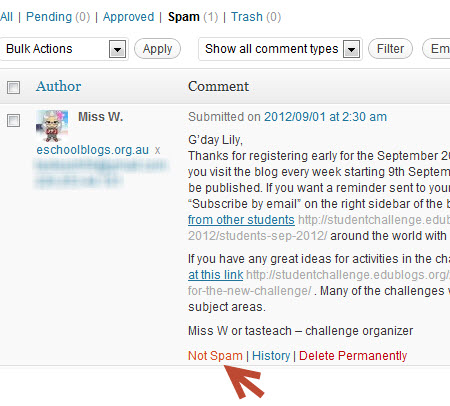
4. This will unspam her comment.
5. Now you just approve it by clicking on All and then Approve under her comment.

6. Please leave a comment on this post if you don’t have a comment from Miss W as we need to make sure all participants are getting comments. Some of you might not have written a post or page when Miss W was leaving comments.
Important facts about your comment spam folder:
- A lot of blogs are protected by Akismet which automatically checks all comments submitted on your blog and sends any comments it suspect is spam to your spam folder.
- A spam comment is normally a comment that is promoting a product or web site. A spam commenter will either include link to the website they are promoting in the text of the comment or in their URL details.
- Companies pay people to leave spam comments to promote their products.
- Akismet is very accurate at detecting spam comments but can occasionally make mistakes. It is good practice to regularly check your spam folder to ensure a comment from one of your readers hasn’t accidentally been sent to spam.
- Akismet learns from the comments you mark as spam and from those you unspam. It is good practice to always mark spam comments as spam rather than delete them. When in doubt don’t unspam a spam comment.
Other important comment tips:
- If you are using Edublogs or Edublogs Campus – DON’T have your comment moderation set to “Users must be registered and logged in to comment” in Settings > Discussion as students using other blogging platforms won’t be able to comment.
- If you are using Blogger – Some students don’t have a Google account, so please have Name/URL as an option for leaving comments. Also remember to give permission for others to read your posts and leave comments.
- If you are using Kidblogs – Make sure you have settings where readers can read posts and leave comments.
- If using Weebly – Perhaps have a new page across the top for the student blogging challenge and make sure your readers can leave comments on each post.
Remember to reply back to comments on your posts. It shows your readers you value their comments.
2 thoughts on “Please Read: Important comment information we need you to read”