Music is something that can connect people, no matter where you live, what language you speak, or how old you are.
This week, we’re going to discuss all aspects of music — what we like, what we don’t like, how we use music, and using music legally.
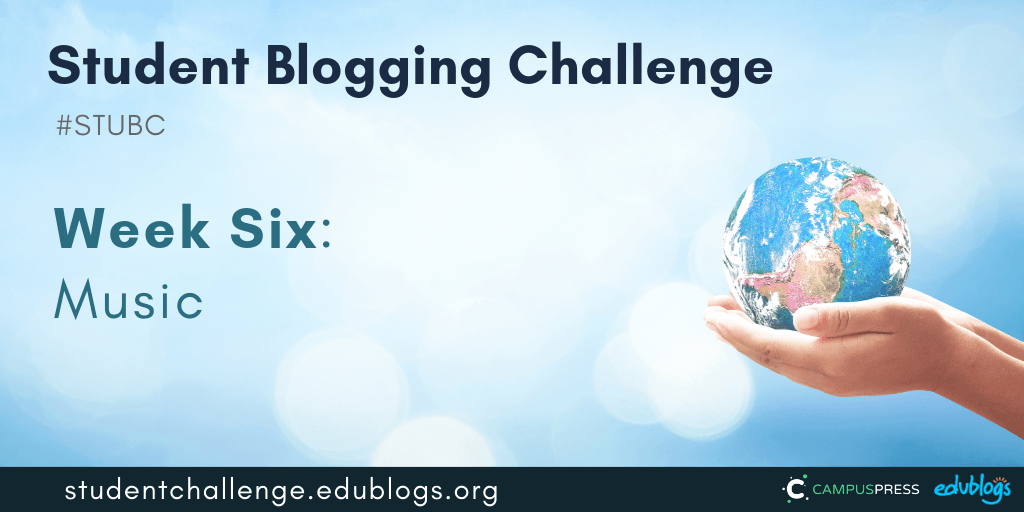
Week Five Recap
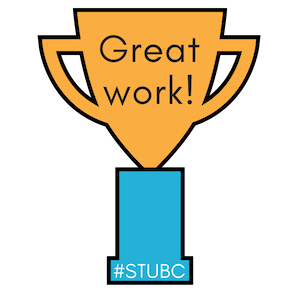 There were so many great posts submitted again by classes and students.
There were so many great posts submitted again by classes and students.
You can find them all here (or click on the week 5 box on the sidebar).
Let’s take a look at just some of the fantastic work we spotted last week:
- Mrs. Ruffing is a teacher in the US who is also volunteering as a commenter. She has written some great posts like this one to share her commenting experiences with her students. She also wrote a post about netball. If you know about netball, please comment!
- Some of Mrs. Schmidt’s students (Pennsylvania USA) made a survey about school including Sophia and Julia
- Ready, Set, Blog is a class in Melbourne, Australia with student blogs. I like the way the teacher wrote a post with some recommendations of student blogs to visit. For example, Oliver made a voice recording.
- Allie in New Zealand also made a Google Form with lots of great questions about school. I like the way she included the links to the blogs of 3 other students she’s connected with.
- Kalani in New Zealand wrote a great description of her school day. I like the way she broke up her text and used bold words. It makes it easier to read!
- Pio in New Zealand used bullet points to ask some questions and share some information about school. Bullet points (or dot points) can make posts easier to read!
- We’ve also had some more week 4 free choice submissions this week. Our friends in Mrs. Matveyeva’s class in Kazakhstan have written about their spring festival called Nauryz.
- Georgina from Australia wrote an impressive free choice post about widgets.
- You can view more great work on our 2019 Student Blogging Challenge Flipboard.
Reminders
Here are a few important reminders:
- The Google Forms for weeks 1-3 are now closed. You can still submit posts in the Google Forms for weeks 4 and 5 if you’re catching up.
- Very important — Please keep approving comments quickly. Some teachers are telling us that their students left comments weeks ago that have still not been approved. Try to write a reply to your comments, even if you only have time for a short thank you.
- Very important — Remember if you’re adding Google Doc/Form/Slide presentations in your post, please check these are public so others can see them. You’ll find the instructions here.
- I’ve been visiting lots of blogs that don’t have an About page. This is so important. It doesn’t have to be long but please tell your visitors who you are and where you’re from (pen names are fine and you don’t have to be too specific with your location but at least include your country). Revise the steps to creating an About page in our week one post.
- To become a better blogger, before you publish consider: have I proofread? Is my text broken up in short paragraphs (bullet points can be good too)? Do I have an image?
- Commenting team leader Sue Wyatt/Miss W is now back from her holiday. Thank you to Sheri Edwards for her help. We look forward to seeing some of Miss W’s photos in the coming weeks.
Let’s Look At Music
What sort of music do you like?
- Pop?
- Rock?
- Classical?
- Country?
- Alternative?
- Jazz?
- Dance?
- Hip hop or rap?
There are so many different types of music enjoyed around the world.
As Greek Philosopher Plato apparently said,
Music gives a soul to the universe, wings to the mind, flight to the imagination and life to everything.
Music and the Law
Remember back in week 3 we discussed how you can’t just use any image that you find online? Well, the same applies for music.
Most music is protected by copyright. So you can’t use it for your own digital projects without permission or paying for a special license.
Listening to music
Not so long ago, when people wanted to listen to their favourite song, they had to wait until it came on the radio or buy the CD/cassette/record.
Now there are choices but it’s important to know what you can and can’t do with music.
Using music in projects
Normally, you can’t just use any music you like in something you’re creating — like a video.
However, in most countries, you are allowed to copy music to add to a video if:
a) it’s for educational purposes and
b) you’re not sharing your video publicly (or selling it!)
So, if you have a public blog, you aren’t allowed to put a video on there that you made with copyright music. And you couldn’t show your video at a public event. However, it’s okay if you’re just showing the video to your teachers and parents.
Hopefully you do want to share your work with a public audience. That’s what this challenge is all about! Don’t worry. You can still use music. I’ll share some options below.
Note: This is the case in Australia and the US but if you live in another country you may need to check your own guidelines.
Paying for music
There are popular sites and apps where you can pay to download music legally — for example, Apple Music, Google Play Music, and Spotify.
You can listen to your downloaded music yourself, but can’t upload it to your blog or to a video or other project you’re working on.
You also can’t use it publicly (e.g. at a school event, store, or public event).
Streaming music
It’s fine to stream music online on sites like YouTube (although remember, YouTube is 13+) but it’s not usually legal to download the audio from a YouTube video as explained in this article.
Also, streaming music in this way is meant for personal use — not for a public broadcast. As Spotify says,
…it’s not possible to use Spotify in public places (such as bars, restaurants, stores, schools, etc.). You may only make personal, non-commercial, entertainment use of the content.
Most streaming services are similar.
Embedding music
Embedding a video from a site like YouTube or Vimeo into your blog is usually allowed.
As Richard Byrne says,
If the host provides an embed and you embed it using their code according to their rules (usually that means not trying to hide branding), you can embed it without violating copyright.
CDs or digital music?
You can also listen to music by buying a CD or borrowing one from the library. Although digital music is becoming a lot more popular than CDs in many parts of the world.
Again, you can’t copy the music from a CD and use it for another project (e.g. upload it to your blog or add it to a public video).
Confused? Here’s a summary of the do’s and don’ts you need to remember
Remember, I’m no legal expert and things are different in different countries so please contact me if you have any extra information. We can all learn together!
Where to find music and clips that you are allowed to use
Just like with images, there are options for students and teachers who need music or sound clips for a video, slideshow, or other digital project they’re working on.
Let’s take a look at three …
Dig CC Mixter
Dig CC Mixter offers thousands of hours of free music.
The music on this site has different Creative Commons licenses so you need to check whether you need to attribute the music or not (attribute means saying who made the music and where it’s from etc).
Educational Blogger Richard Byrne’s video below explains how to use Dig CC Mixter and filter by license.
BBC Sound Effects
During 2018, the BBC made over 16,000 sound effects available to use for personal, educational, or research purposes.
You can browse by category to find the sort of sound effect you’re after for your project.
You should put a link in your project or blog post to say that your sound effects were from the BBC and link to their site.
Here is an example of a sound clip. This is the sound of the surf at Bondi Beach, Sydney, Australia.
bbc.co.uk, copyright 2019
YouTube Audio Library
YouTube also has a great library of music you can use although remember YouTube is 13+.
Visit the AudioLibrary to browse the selections.
If you click on Attribution, you can filter your results to find music that doesn’t need to be attributed.
You can preview the music to see what it sounds like and download the music you like.
Here’s an example called Sunshine in my Heart by Jingle Punks.
Want more places to find free music?
Check out these sites from Richard Byrne for more sites and details:
- A Guide to Finding Media for Classroom Projects
- The Free Music Archive is Closing – But Not All is Lost
Week Six Tasks
This week you can choose from a list of 8 ideas to create a post about music. Or you can come up with your own idea!
Because the topic of music is a new one for the Student Blogging Challenge, we don’t have many examples to share this week.
Important: Please make sure you write a blog post and don’t just submit the link to a quiz or song. Otherwise commenters and other visitors won’t be able to leave a comment.
8 Prompts For Your Post About Music
Choose one or more of these ideas to create a post about music. Or, you might have your own idea!
1) Create a survey about music (opinions)
Create a poll to survey your readers (Google Forms is a good way to do this or you could use a tool like Crowd Signal).
Alternatively, you could write some questions that you’d like readers to answer in a comment.
Your survey questions could be about:
- Your favourite music genre
- Your favourite artists or groups
- Would you rather? (e.g. Would you rather Ariana Grande or Billie Eilish? Would you rather classical music or rap?)
Idea: When your survey is completed, you could share a summary of your findings. I love a tool called Beam for making simple charts.
2) Create a quiz about music (facts)
Quiz your readers about anything music related. Perhaps your quiz could include questions like:
- Facts about artists (year they were born, or first number one hit)
- Facts about instruments
- Music theory
- Questions about a certain genre or period of time (e.g. 1980s music)
Google Forms is great for making quizzes but please make sure it’s public. You could also make a Google Slides presentation. The question could be on one slide, and the answer on the next (or all the answers could be at the end of the presentation).
Remember to please make sure any Google Forms/Slides/Docs etc. are public.
3) Tell us about an instrument
Do you have a favourite instrument? Or perhaps there is an instrument that fascinates you and you might like to do some research and write a post about it.
You might include things like:
- Construction or appearance
- History
- Technique or how to play it
- Famous works or artists
- Classification or family of instruments (e.g. strings, or percussion)
Don’t forget to include an image or embed a video.
Example: Ash wrote a post about the ukelele for her free choice post in week 4.
4) Research a famous artist or group
Find out more about a singer, songwriter, musician, or group. This might be someone who is popular now or performed long ago.
Share some interesting facts in a post.
Bring your research to life with an image or video.
5) Make a playlist
Music lovers have enjoyed making their own playlists for years. A playlist can celebrate a certain artist, genre, or mood.
Write a blog post that includes a playlist of your favourite songs. Don’t forget to explain why you like each song and why it’s part of your playlist.
Example: Principal Meredith Akers made a playlist by embedding YouTube videos into her blog post.
6) Discuss music and the law
Many people don’t realise that by using music illegally, you are putting artists at a disadvantage because they are not getting paid for their work.
Do some research and write an article about the downsides of using music illegally.
Alternatively, you might like to write a post about do’s and don’ts of using music legally. You might be able to teach others who aren’t aware that there are rules we need to abide by.
7) Guess the artist, song, or instrument
Guessing games are fun!
Give your readers some clues as they scroll down the page and have them guess the artist, song, or instrument.
You could put each clue on a slide of a Google Slides presentation if you prefer (just remember to make sure your Slides presentation is public).
Invite your readers to put their guesses in a comment.
8) Make some music
We don’t just have to talk about music or listen to others’ music. Why not make your own. There are lots of apps and websites where you can make music.
One suggestion is Google’s Song Maker
Play around with it to make a tune and then click Save in the bottom right-hand corner.
Next, you can copy the embed code. Another option is to copy the link to your song if you don’t want it embedded in your post.
In your blog post, go to Add Media > Insert Embed Code
Paste your embed code and press Insert Into Post
Your song will appear!
Another music creation tool that is popular and free for all ages is Incredibox.
When You’ve Published A Post, It’s Time To Visit
As always, an important part of the challenge is to connect with others. You never know what you might learn or who you could connect with!
When you’ve finished your post, choose a couple of blogs to visit and leave a quality comment.
Remember to ask a question and check back to see if they replied to you (most platforms have a box to tick so you can get an email when there is a follow-up comment).
You will find the link to the week 6 participants’ posts on the sidebar of this blog on Tuesday.
Submit Your Post URL ⬇
If you’d like a commenter and others to visit your post about music, fill in the form below.
Important: Please make sure you write a blog post and don’t just submit the link to a quiz or song. Otherwise, commenters and other visitors won’t be able to leave a comment.
This video shows you how to find your URL…
Note, this isn’t a real class blog. Just one I used for testing 😉
This graphic below should help you understand what a post URL looks like if you’re using Edublogs/CampusPress/WordPress
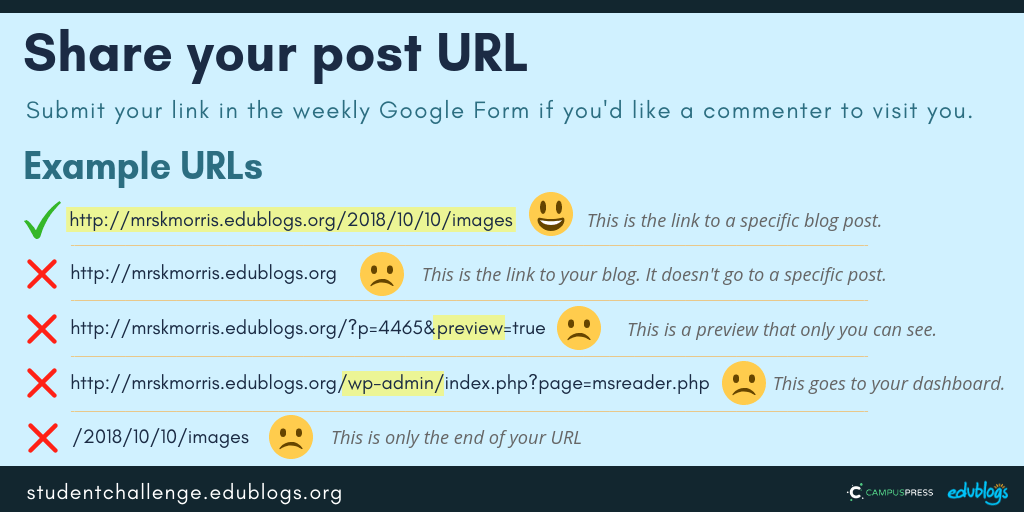 The Google Form
The Google Form
Edit: Enter your details in the Google Form below or click here to open it in a new tab.
Teachers, feel free to put the Form URL on your class blog if it’s easier for your students to access.
https://forms.gle/Q2ZiuxfrfWBSo8iS8
Next week’s topic: Celebrations and Festivities!
What's on this page?
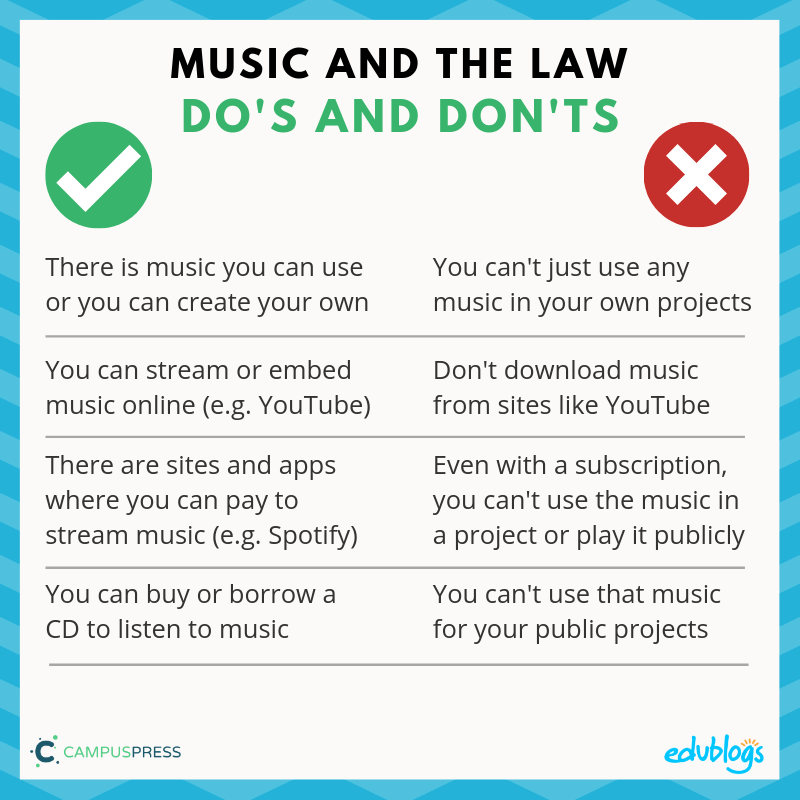
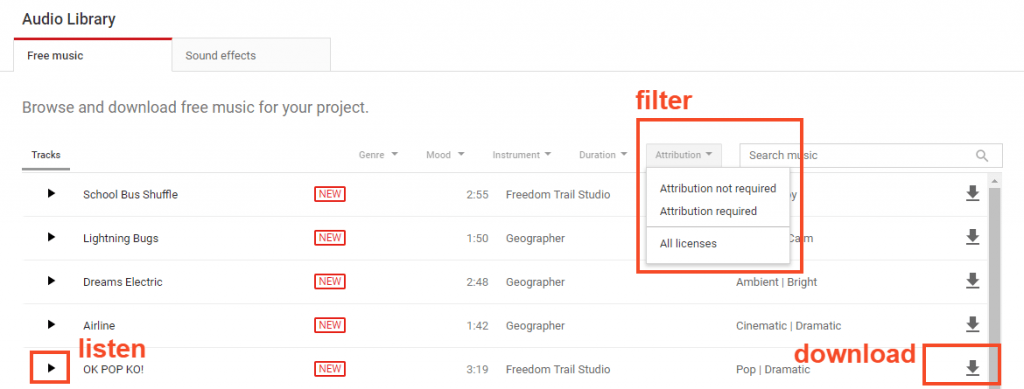
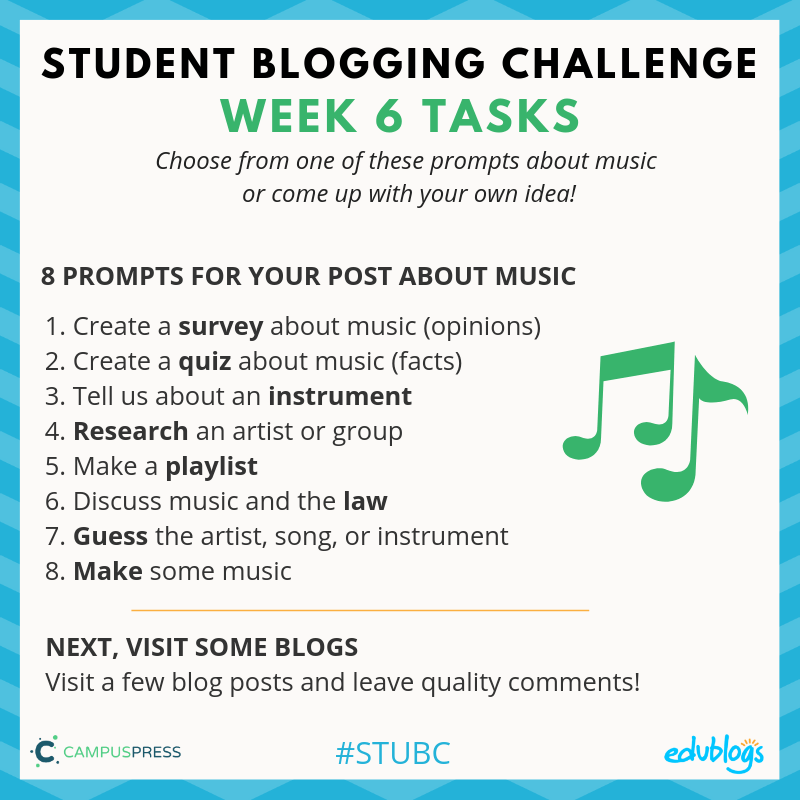
Hi! Sorry, because I think I submitted my post twice! 🙁 By the way, I think I made a cool song if anyone wants to check it out.
I think I made a pretty decent song for my challenge! Can’t wait to see what shall come for the rest of the challenge!
Great work, Josiah! I just left you a comment with an extra challenge you may or may not like to try!
Kathleen
If we write our own song do we have to put music in the background? I am just wondering. Thanks.
Hi Sophia,
That’d be fantastic if you’d like to write your own song. I’d love to read it! It’s totally up to you whether you have music in the background. You don’t have to. Looking forward to seeing your work!
Kathleen
Very interesting. Thanks for sharing 🙂
interesting post.
thanks for the help
yeah it was the best