The aim of this tenth activity is to:
- Provide a series of blog prompts in a range of various genres and mediums to inspire, extend, and encourage your blogging.
- Sustain you with prompts for those times where you’ve run out of ideas to blog about.
Scroll down and you will find a PDF version that you can save, print, or share! It’s lengthy to ensure you have lots to choose from.
Be Internet Savvy
Remember to be savvy online and don’t give out any private information:
- Only ever use your first name.
- Don’t publish personal details about yourself such as your surname, your address, email address, phone number, date of birth.
- Don’t share personal photos online.
- Be kind and compassionate. Don’t publish posts, photos or videos that could hurt someone else.
This visual by Kathleen Morris might provide some useful reminders. While there are many things that definitely shouldn’t be shared in your blog posts (YAPPY), there are some grey areas. We recommend you think before you post and always discuss anything you’re unsure about with an adult before posting.
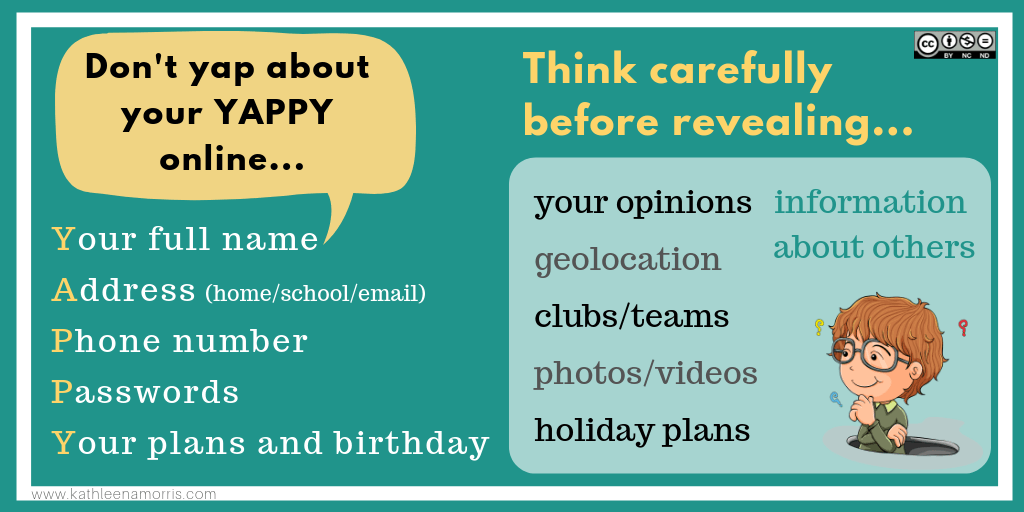
Note: If these 100 blogging prompts aren’t enough for you, you can find 50 more here!
Types Of Blog Posts
Though you can certainly have overlap and combine multiple types into one, there are 10 types of blog posts you commonly see on the web:
1. Reflection – Deep thoughts and self-reflection on what you’ve learned or what you’re thinking about. Putting it all out there can really help organize thoughts and ideas. Yu-Liang Shih’s reflection post and Andrea’s reflections on camp demonstrate how this style can be used as part of a student blog.
2. How-to/Helpful – The classic ‘how-to’ essay can be enhanced with pictures, videos, and other media. Yuka’s Ambassador of 2:1 Program (iPad advice) is a ‘how-to’ for other students and their parents. Alkkarose created a tutorial on how to create DIY bookmarks.
3. Journal/Diary/Recount – This is a versatile style of post that’s great for reading logs, field trips, science labs, special events, study abroad, etc. Emma’s Niigata Expedition is a journal post documenting reflections from a hiking trip. Molly recapped the Potato Olympics held at her school.
4. News/Announcement – These posts aim to keep readers up-to-date with important information. RIP Dabbing by Arielle and Goodbye Grade 7 by Kaiya are announcement posts.
5. Marketing/Sales – Typically these are commercial style posts like a post to advertise school events and fundraisers etc. The students at Auroa School made a video to promote their school.
6. Controversial/Debate/Editorial – This involves taking a stance on an issue, while backing up thoughts with facts and proof. Examples include: Sidd’s debate on cell phones in schools, and Jackson’s Kids Watch Too Much TV.
7. Reviews – Think Amazon or TripAdvisor reviews. You could review lessons, field trips, videos, books, games and more. Thanumi reviewed three websites for creating animated videos, while The Electronic Pencil sixth grade students reviewed video games.
8. Resource/Reference – These are similar to the how-to posts, but something people might bookmark and come back to again and again. Refer to Yuka’s Fair Game post, Elise’s list of keyboard shortcuts and Brooklyn’s collection of life hacks.
9. Ongoing Series – Choose any of the above, but split it up into several shorter posts that get published over a set period of time.
10. Curation Posts – Sometimes people use a blog post or page to curate a list of resources on a particular topic. Refer to Curation: Creatively Filtering Content by Sue Waters for more information.
Common Formats Of Blog Posts
The format of blog posts is evolving. Now there are a number of ideas on how to structure posts. They can be long or short, heavy with text or heavy with visuals and multimedia. The choice is yours.
11. Informal – This style includes short paragraphs and doesn’t always follow academic writing standards. Lewyliel’s Wordle is an informal post.
12. Long Form – This is a comprehensive post like a chapter of a book. The Edublogger’s Twitteraholic’s Ultimate Guide to Tweets, Hashtags and all Things Twitter is a long form post. Long form posts are less common on student blogs but are popular on professional blogs when used to share advice or resources.
13. Micro-blog – These are short posts of a sentence or two that usually link to another site or encourage readers to leave comments. Comments Count is a micro-blog example.
14. Listicle – A listicle is a post that uses a list as its thematic structure – the post you are reading now is a listicle. Titles often start with something like ’10 ways to…’ Josie’s Top Ten Strangest Animals and Ethan’s Top 5 Video Games are listicles.
15. Slideshows – These are sometimes created as an alternative form of a listicle. Thanumi used this approach to share her favorite authors and their books.
16. Photo Posts – Images can be used as prompts, to demonstrate or to share a journey. Helen’s Original Shirt Design uses a series of images to document her process of designing a shirt as part of her portfolio.
17. Podcasts – Audio (or video) shows are becoming increasingly popular. The Electronic Pencil students created podcasts on why they write.
18. Video ‘Vlogs’ – A video can be embedded with extra information, links, or a summary. Here is Thanumi’s comment starter video.
Getting Started With Blogging
19. Autobiography – Who are you? Share your hobbies, interests, family background, and anything else you want others to know about the real you. Your post could be descriptive like Penelope’s About Me or creative like Kimberley’s A-Z description.
20. Avatar – Create an avatar to use on your blog and write a post to explain how it represents you. Check out Brianna’s My New Avatar (and my tenth post), and refer this explanation on how to create an avatar.
21. Commenting Guidelines – Write a post to explain what you expect when someone leaves a comment on your blog. It can be descriptive like Darcy’s commenting post or creative like Warrior Kat’s Scourge of Blogosphere on the Loose.
22. Goals – Share some goals that you have set for yourself. An example format could be: one goal for this week, one goal for this month, and one goal for this school year. Describe how you plan to accomplish your goals. Alexis has written a reflection on her term goals.
23. Holiday – Share what you did on a recent holiday or vacation. Include photos or videos if you have permission. Check out Maggie’s 10 Days of Pleasing Paris or Hudson’s reflection on his trip to San Francisco.
24. Hero/Mentor – Write about someone that inspires you. What is it about this person that makes them so special? Terapat (Tony) shares why soccer player, Chanathip, is his favorite person.
25. Digital Citizenship – Come up with a set of rules or guidelines for publishing online. How is writing online different to writing in private? Refer to The Student Blogging Challenge’s Footprints for resources and ideas.
26. My Country or Culture – Publish facts about your country or write a post on food, songs, stories, clothing or a cultural event that is popular where you come from. Check out Thanumi’s Fun Facts About Greece or My Country for inspiration. Additionally, Thunny’s Culture and Family post explains how the Songkran festival is celebrated in her country.
27. My School – Write about your school, the history of your school, a famous person who went to your school, your favorite subject etc. Mrs. Yollis’ students made a video about their school to share with their blogging buddies. Also, check out Gracie’s Dress to Impress post on school dress code and Olivia’s school history post.
28. Favorite…anything – Publish a post that discusses topics you’re passionate about. You could write about your favorite animal, foods, activities, TV show, movie, holiday etc. Lucie’s choice was Friends, TV and popcorn. Karah shares her favorite sports, and Marianne shared her story creating passion. Victor shares why Christmas is his favorite holiday, while Leila explains why she loves 4th July.
Online Prompts
There are a number of resources online where writing prompts are published on a regular basis.
29. Pobble 365 – Every day there is a new photo prompt and literacy starters posted on the Pobble 365 website. You could respond to these prompts in a blog post.
30. New York Times Writing Prompts – Multiple times a week, The New York Times publishes writing prompts for students. There are Picture Prompts (images with questions), What’s Going on in this Picture? (images stripped of captions) and Student Opinions (daily questions inspired by Times’ content).
31. What’s Going on in this Graph? – Another initiative from The New York Times, a graph, map or chart is published regularly as an invitation for students to discuss.
32. Language is a Virus – This site has a multitude of prompts, exercises and gadgets to inspire your writing. One example is Visual Poetry where students display their writing in artistic and whimsical ways. You can take a screenshot of your creation for a blog post. See the Visual Poetry examples for International Dot Day from Kevin’s Hodgson’s students.
33. Practice Your English – MMG’s English blog has been created by a teacher with prompts for students to practice their English. You will find jokes, quotes, recipes, videos and more.
34. Visual Writing Prompts – Teach Starter has created a collection of visual writing prompts. The images are Creative Commons Zero which means you are free to upload the images to your posts.
35. Creative Writing Prompts – Writer’s Digest offers regular written prompts which are ideal if you are an older student.
36. Writing Prompts for all Grade Levels – Edutopia has published an interesting list of topics that you could refer to.
37. Scholastic Story Starters – This is a fun interactive site if you are a younger student for creating your own prompts for a variety of writing genres.
38. Wonderopolis – This is a popular multi-disciplinary site. A ‘wonder of the day’ is posted daily with lots of kid-friendly information, definitions and a quiz. You can choose the daily wonder or a past wonder and reflect or summarize it in a blog post. You can even add a Wonderopolis widget to your blog.
General/Interdisciplinary
39. Interviews – Publish a transcript of an interview with someone. Provide an introduction and summary of the main points of the interview. Karah interviewed various family members and created avatars for them, while Anisha interviewed her mum.
40. Wikipedia Entry – Without going to the actual Wikipedia site, publish a post that reads like a Wikipedia article on a topic you are studying. Include references, images, and more. Tsuyoshi’s History of Comedy is an example of this approach.
41. FAQ – Write ‘Frequently Asked Questions’ and answers on a topic.
42. Checklist – Put together a list of steps that need to be followed to complete a project, accomplish a goal, or solve a problem. Check out Hayley’s checklist on the ICT curriculum. Silvia Tolisano has published a blogging checklist that could be useful to teachers and students.
43. Test Review ‘Cheat Sheet’ – Use images, videos,and writing to create a post that your classmates can use as a study guide to prepare for an upcoming assessment. Here’s an example of a Cheat Sheet for Git/Github.
44. Quiz – Create questions that you think may be on the next class test, or create a quiz on a topic that interests you. Check out Summer’s quiz about herself. You could even try to embed a Quizlet in your blog like Learning English in MetroWest.
45. Exit Ticket – Write a summary of what was learned in class before leaving. Include any questions you still have and a list of any assignments or tasks you still need to complete. Check out Shoichi’s Session with Kindergarteners post.
46. Quote – Choose a quote that inspires you or is relevant to what you are learning. Explain why you chose the quote and what it means to you. Ashley posted a quote reflection from G.R.A: Fish in a Tree, while Louisa created a weekly quote series on her blog.
47. Video Comparison – Embed two or more videos on a topic from YouTube, Vimeo or TED and then compare and contrast the videos. Refer to our guide on how to add videos from video sharing websites to posts.
48. General Comparison – Choose two things to compare against each other. It could be two books, two people or two school subjects. Or it could be broader comparisons like city/country, nature/nurture, cats/dogs etc. Alexia compares YouTube and NetFlix, while Katie weighed up singing and writing, and asked readers to make their choice in a comment. In a simpler format, the young students in Team 2 Eagles posted Would You Rather? questions.
49. Artwork – Share photos and descriptions of your artwork in a blog post. Lea shares her watercolor, while the young students from Open the Door to B4 showcased their artwork progression.
50. Photo Blog – A few years ago there was a rise in 365 photography or ‘a photo a day’ type blogs. This is something Linda Yollis still does with her Yollis’ 365 Project. Students and the community are invited to send in photos and captions. You could create a similar style blog or post series.
51. Future Me – Write an email to yourself when you are one, five or ten years older. This could be a blog post in itself, or for 13+ students, the FutureMe website could be used to actually send the email.
52. Jokes – Who doesn’t like jokes? The TLC Tutoring Updates blog used images and scrolling space to format their joke post. In a different style, The Year 2 Champs in Western Australia published their jokes in the comment section.
53. Gratitude Journal – This reflective tool is popular in many classrooms. Write a post to reflect on what you are grateful for. Here are the reflections by the children from Swoop into Kindergarten.
54. Guest Post – Offer another blogger (or someone without a blog) a chance to publish a post on your blog. Student blogger, Miriam, had her brother, Michael, guest post about hiking on her blog.
55. Meme – These are fun messages that are spread widely online. My Virtual Classroom shares their meme creation activity on their blog.
56. Days of the Year – Use a website like www.daysoftheyear.com to find out what fun or lighthearted days are being celebrated. For a more serious approach, select an International Day from the United Nations International Day list. Write a post to explain the special day and what it means to you. (These sites are better for older students).
57. Music – This can be embedded into blogging in many ways. Miriam shared a video of her piano recital. You could write about your favorite songs or embed videos of your favorite artists. The Curiosity Films students were involved in a math music project that’s worth checking out.
58. Puzzles – There are various ways to make puzzles for readers. 4 Pics 1 Word was a popular game on devices a few years back. Kathleen’s former students made their own 4 Pics 1 Word games for others to guess. The students in 3/4L have a puzzle page on their blog, while Sienna made a puzzle with Creative Commons images.
59. Curated List of Resources – Create a list of sites and resources about a topic to share with others. Jahyun wrote a post to collate a bibliography.
60. Principal for the Day – What would you do if you were principal for the day? Room 6 students in New Zealand created their own schedules, while Linnea made a survey to ask readers what they would do if they were principal.
Reading/Writing
61. Book Reviews – This traditional pen and paper task can easily be shared with an authentic audience on a blog post. Check out a great example by year 8 student, Ella, who reviews Galax Arena by Gillian Rubinstein.
62. Wordless videos – Speech pathologist, Sarah, has compiled a list of wordless videos. You could embed one in a blog post and write a script, recount or reflection on the meaning behind the video.
63. Interactive Stories – Google Slides can be used to create interactive or ‘choose your own adventure’ type stories. Check out this example from Mr. Hodgson.
64. Spelling/Vocabulary – Share your spelling words, or a set of interesting words you have recently come across. Define the words or create interesting sentences to share with readers, like Grace did in her blog post. You could even use a site like Spelling City and screenshot some of your activities. Summer came up with the idea of publishing an adjective of the month to share her love of words.
65. Grammar and Punctuation – Share your understanding of a concept you’re learning. Miss Jordan’s class made slideshows about apostrophes while Mrs. Pratt’s students made comics about using there/they’re/their.
66. Newspaper – Media literacy and fake news are hot topics. Create your own online newspaper to share on your blog. Kathryn made Early Bird News in Google Docs and added the link to her blog post. It even includes fake news stories, advertisements and a comic.
67. Poetry – There are many types of poems. You might like to publish one that was written by someone else, or, even better, make up your own. Miss Jordan’s class published their collection of haiku and Katie reflected on her feelings at a camp in The Lake Poem.
68. Satire/Funny – The ‘Onion‘ does this style better than anyone. Satire is a nuanced skill that many students enjoy trying out. Loic’s How the Orange Grinch Stole the Election is an example of satire.
History/Geography/Social Studies
69. Historical Report or Guest Author – Write a traditional report profiling a historical figure, or pretend you are a famous historical figure that is blogging about a significant event. Ellie posted her historical report on Alexander Hamilton.
70. Historical Stories – Create a story based on a certain time and location in history. Amelia created a historical story set in England and Australia in 1788. She recorded it as a podcast for her blog.
71. Historical Comments – The commenting section of a blog can also be used for students to ‘be the voice’. Check out Linda Yollis’ example where the students commented in the voice of a historical figure they were researching.
72. Maps – Find different types of maps (and from different time periods), that show the same location. What are the similarities and differences in the maps? Refer to Comparing Maps for ideas to help create your post.
73. World Views – If you could live in any other place and time, what would you choose and why?
74. Virtual Field Trips – It’s now possible to visit faraway places without even leaving the classroom. Virtual field trips can be created yourself or you can simply join in pre-arranged trips. Try Skype, Discovery Education or Google Expeditions to get started. Summer posted about her virtual reality experience to Macchu Picchu, while Maggie ‘visited’ the Amazon.
75. Global Issue – Select a global issue that you are passionate about and write a post to share your concerns. Anisha made a video about water conservation and Tuscany reflected on racism.
76. Natural or Human-Caused Emergencies – Write a post describing a natural disaster or emergency situation and the recommended response. Livea wrote about preparing for a natural disaster with an emergency kit. Also check out these Abode Voice natural disaster videos by 3/4W.
77. Did You Know? – Use information from a website like National Geographic Kids, Simple English Wikipedia or Fact Monster to publish your own ‘did you know?’ snippets around a particular topic.
78. News Reports – Read information on children’s news sites like Scholastic Kids or Time for Kids to summarize news stories for your readers with your own reflections or opinions included. See how Mariana responded to a news video by using color coding for summary, facts, understandings and questions.
79. Projects – Present your project as a blog post. Anton published his earthquake project as a long form blog post, while also converting the information into a downloadable PDF.
80. List of Items – Create a list of items that would be used in a certain time in history or particular location around the world. The students from Histories and Mysteries of the United States were required to list ten things a witchhunter would have in colonial Salem, Massachusetts.
Math/Science
81. Vocabulary – Choose a vocabulary word that you are learning about and write a post that describes this word in different ways such as: a definition, in a sentence, in an example/image, in a table/graph, in symbols/equations etc. Check out this vocabulary slide deck template by Meagan Kelly which students could fill out and embed in their blogs.
82. Real World Examples – Discuss times in your life you may use the concept you are learning. Check out Yestin’s Science Superfood Sudden Public Announcement post. Miss Jordan’s class looked for mathematical arrays in their classroom.
83. Favorite Topic – Write a post about your favorite math/science topic including links to information on the topic and some images with attribution. Seb’s favorite topic is the four fundamental fources of nature.
84. Experiment – Conduct an experiment and document the process, results and conclusion on your blog. Briana has a great example of a data report of a heel touch experiment, while Brooklyn’s experiment was about the length of classmates’ dabs.
85. Math Movies – Explaining math concepts through videos can be very effective. Check out some inspiring past examples from the students in Mr Avery’s class including Adding Decimals and The Avery Bunch: Fractions (six years on, this is still an incredibly creative example).
86. NRICH – This project by the University of Cambridge publishes weekly maths problem solving tasks for students. You can submit answers on the website, but you can also publish your answer as blog posts. Problems are broken up into age groups. Here are the current live problems for: lower primary students, upper primary students, lower secondary and upper secondary.
87. Science Master – Curious about science? Science Master is a safe site where you can submit your own science question and get a personalized answer. Check out the responses Miss Jordan’s class received. You could blog about your questions and responses like they did.
88. Math Journals – Your blog can be used as a journal to reflect on learning. Here are some math journal prompts from Read Write Think that you could base your reflections of your math lessons on.
89. Problem Solve – Explain how you solved a problem and include photos. Some students from Room 3 at Auroa School made videos to share solutions to their math problem solving tasks. Alternatively, you could publish a problem solving task in a post and invite readers to provide the solution in the comments. Kathleen has used this idea when parents were visiting the classroom. Tip: choose a problem where there are multiple solutions, or hold off on moderating comments until everyone has had the chance to respond.
Using Web Tools
There are countless free online tools that can be used to create, publish, collaborate and present. Remember to check the terms and conditions on the site as some tools are only suitable for students over the age of 13.
90. Infographic – Use a tool like Canva, Piktochart, Venngage or Infogram to create an infographic and then write a post describing why you included the ideas you did. Alternatively, create infographics using several of these different tools then write a review of the tools you used. Courtney made a Piktochart about Peru, while Milani created one about Japan. Check out The Educators’ Guide to Infographics for more information.
91. Photography – Research using images, copyright and Creative Commons in posts. Add an image to your post with attribution and write a post about the image. Your image might inspire you to write a poem, like Summer’s Sonnet, or a story, like Sophie’s The Fawn and its Huntsman. Alternatively, you could write a post detailing what you learned about using images online.
92. Game – Gamestar Mechanic is just one site you can use to create your own video game. Check out this example from Aidan who meshed together a story and game design with a hero quest.
93. Image or Artwork – Create your own images using an online tool like Befunky, fd’s Flickr Tools, Wordle, CutMyPic, PhotoFunia, Picasso Head, Paper Critters, or Sketch.io. Check out Fluffy Whisker’s Create Your Own Image post. Sarah used a tool called Tagul / Word Art (similar to Wordle). She surveyed her class on their favorite foods and displayed the results in her word cloud. If you want to be blown away with what’s possible, check out the Fugle Blog where K-5 teacher, Tricia Fuglestad, combines art and technology in truly creative ways. She has produced a lot of tutorials for teachers and students to follow.
94. Video – Produce a video with Animoto, Biteable, Powtoon or another video creation tool, or upload your own video to YouTube, embed it, and write about the decisions you made when making the video. You’ll find ideas for creating videos here. Check out Thanumi’s comment starter video.
95. Screencast – Create a ‘how to’ screencast. Embed the screencast into your post or upload it to YouTube and then embed it. You’ll find ideas for creating screencasts here.
96. Poll – Use Google Forms or a plugin to publish a survey or poll. Follow up with a post that goes over the results, including graphs, charts, and analysis. Here’s Jarod’s food survey using Google Forms.
97. Lists – Use Listly to create a list of resources, links, people or ideas. You can even use this tool to crowdsource the list. Check out this Listly on Creative Prompts for Kids.
98. Talking Avatars – Create a speaking character using Voki to read your post or to interact with your blog’s visitors. Carlie’s Voki post provides an example of what an embedded Voki looks like.
99. Presentations – Publish the slides, Prezi, or video of your presentation in a post. Reflect on what went well and what could have been improved. This example on coding demonstrates what a Prezi looks like embedded in a post. Teacher, Larry Ferlazzo, filmed one of his student’s presentations and asked for feedback. This is an approach some students might like to take.
100. Comics – Create a comic using Make Beliefs Comix or Toondoo and share it on your blog. Robert and Louis made a comic called The Magic Trick.
101. Audio – Try using a tool called AnchorFM to create a podcast. YPCC Pod 2 class shares an Author of the Week series, while 5/6 students at Fyans Park Primary School create a regular podcast by embedding Speakr into their blog.
102. Padlet – This is an online bulletin board that you can embed in a blog post so visitors can share notes, voice recordings, videos, documents and links. Summer used a Padlet to ask her friends what is their favorite thing about school. Check out the Padlet embedded in this Free Web Tools post or the comprehensive guide on the Cool Cat Teacher blog.
PDF Guide
Here is a 15 page PDF version of the above prompts for your reference. You’ll find the ‘download’ button under the document. You can save it to your computer, print it, display it on your blog, or share it with others!
 Loading...
Loading...
Your Task
Leave a link to your post in a comment telling us what activity you completed so we can check it out!
Ok
https://vethita5714072507.edublogs.org/wp-admin/post.php?post=2&action=edit
i did 1to10
https://cayleighs9622.edublogs.org/2023/05/14/23/ Slideshow video
https://randolph5713068947.edublogs.org/
im done
Hello,
I like the idea of having weekly quotes. I think this would be great to help spread positivity on the blog and in the classroom.
https://tashielletam1.edublogs.org/2022/10/14/weekly-quotes/
I chose to do number 74 the Virtual Field trip. I tried to embed the code from Discover Education. However, I ended up having to add it as a link instead. Here is the link to my post: https://lough18.edublogs.org/2021/09/01/virtual-field-trip-to-the-u-s-capitol/
Here is the link to my blog overall: https://lough18.edublogs.org/
Just wanted to say that this course helped a lot in creating a successful blog. Visit my blog and tell me what you think!
https://goldenpetal813.edublogs.org/
For this step, I decided to post a meme.
My Meme Post:
http://hughesnc14.edublogs.org/2019/05/03/i-do-not-like-this-painting/
I write poetry all the time, so I went ahead and posted yet another poem. However, I am excited to use these other post ideas on my blog. While I knew almost all of the lessons in Blogging Bootcamp already, I didn’t know about almost all of the tools mentioned in the lessons, like Photopeach and Biteable. I also found the lesson about how to write a good post quite useful. I’m rethinking my blog update posts and newsletters now!
http://rhswriteclub.edublogs.org/2019/02/28/difficult-questions/
I learned a lot in this step. My blog is still under construction but I did book reviews, photography, etc. I completed all of the Blogging Bootcamp10 steps.
This resources was awesome for my class! Really helpful
i did a reflection.
I’ve completed most of the steps.
http://santeu23.edublogs.org/
completed all steps
Nice. It is very interesting. Thank you for sharing this great info.
http://uiexperts.in/courses/ui-development-training-in-electronic-city/
i have completed all the steps
Well done! If you’re not taking part in the Student Blogging Challenge, maybe you’d like to check it out. It starts this week! https://studentchallenge.edublogs.org/about/